Editor's review
Do you want to protect your web pages from any unauthorized extraction of your personal e-mails, photos images etc? Then opt for the Right HTML Protector 3.2 software as it enables you to protect your personal articles and photographs etc from unauthorized access and copying without your prior permission.
The software opens up with a decent background which is predominantly white. If you add a particular file in order to protect it then you simply have to click on the Add option that is given at the top just below the File option and using this option you can add 1 or more files if you like. If you want to add an entire folder then you will have to click on the Add Folder option that is given in the Add option itself. The added files will be protected for your convenience and if you want to view the file then you will simply have to double click on it to view it. If you made a mistake and want to remove certain file then select that file and click on the Remove option that is given beside the Add option and those files will be removed. The Option button that is given is used to customize the Right HTML Protector to fit all your requirements. For example, you can even encrypt the e-mail address links also in order to reduce the spam and in this way you can also protect the entire web page if you want. After you have added all the files and done all the requisite modifications, you are simply required to click on the Protect option that is given beside the Remove option and those files that you selected will be protected.
The software has been given the rating 3.5 as it is very easy to understand and operate for the user. Its functions are very simple to use and operating it is a breeze.


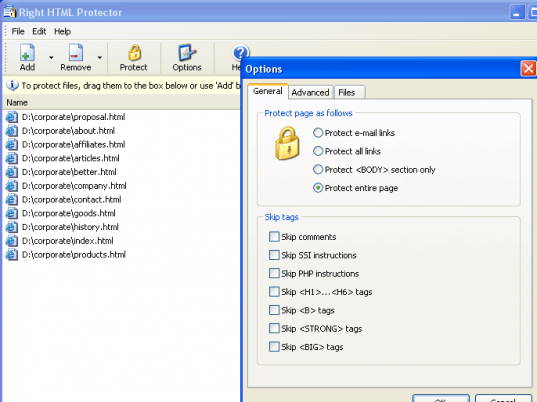
User comments